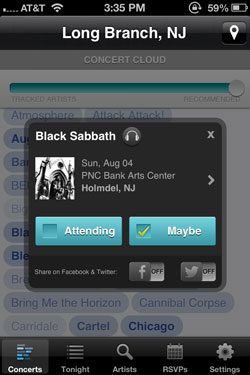 Okay, so the Bandsintown app is sweet. If you are a fan of music and going to shows, this app should definitely be on your phone. Maybe it should even accompany the starting four on the bottom, which for me would fit in snugly next to Spotify, Music and Messages.
Okay, so the Bandsintown app is sweet. If you are a fan of music and going to shows, this app should definitely be on your phone. Maybe it should even accompany the starting four on the bottom, which for me would fit in snugly next to Spotify, Music and Messages.
I was first introduced to Bandsintown through Facebook. I hardly ever download those apps, but I took a chance on this one. Since then, I would regularly get emails whenever a band I “liked” was playing near me. This is pretty cool, I thought, and then I just rocked on that for about six months.
Until tonight.
So, the Internet in my apartment is out tonight. Tragic, I know. I was using my trusty iPhone to take care of all my email needs. Bandsintown tells me Black Sabbath is playing at one of my many local watering holes, the PNC Bank Arts Center. I think to myself, “Wow, Sabbath, that’d be a cool show to go to, I’ve never seen them before.” So I click it, figure I’ll check out how much tickets cost.
Whoosh. My email tab is suddenly whisked into the dark dreaded “background,” destined to be forgotten and closed out 20 minutes later. App store opens.
The Bandsintown app panel appears before me, and my attention is on the potential pick of destiny of music apps. Skipping over the ratings tab and throwing caution to the wind, I click ‘install’ next to the picture of the white retroblock-style devil’s horns mounted upon a simple yet cheerful turquoise background.
Enter my password. App downloads. I suppose you could say I’m living dangerously on this beautiful spring night. I click ‘open’.
Also worth noting, for those of you filled to the brim in the memory department, This app is super duper light. I honestly didn’t think I could fit another one second memo into my phone’s memory at the time I downloaded this.
The first thing the app does, after the standard push notice, is ask me if I would like to log in with my email or with Facebook. I use Facebook because the button was blue and caught my attention.
Anyway, the screen states it is “accessing bands” and about 23 seconds later, give or take, just about every band I have ever heard of or showed interested in (all the bands I “like” on Facebook) appeared in front of my eyes.
The bands were listed in blue, iPhone-circle-style bubbles. They were in alphabetical order, some of the bands were displayed lighter, as opposed to the dark bolded artists which would alert you that the… wait for it…. Bandsintown.
With a simple slide ball on top, you can adjust the app to gradually filter out shows that are further away in time.
I check out Black Sabbath’s bubble, as they are what got me here the first place. A dark pop-up window quickly appears upon my touch.
Confined within this black window, I see the text “Black Sabbath,” a pair of headphones, and a thumbnail of the band. Next to the image sits three lines of text:
1. Sun, Aug 04
2. PNC Bank Arts Center
3. Holmdel, NJ.
Beneath the thumbnail and text lines are two turquoise boxes, one says ATTENDING and one says MAYBE.
Wow. I almost forgot to mention, the headphone button! This button alters the current window and within it six clips of the bands most well-known songs appear courtesy of iTunes and gives you the option to listen to the clip right on the spot.
Not to mention that if the band has live clips of their best songs, those will be displayed. I’d like to see anyone try to say no to concert tickets after hearing Sabbath jamming out to “War Pigs” and Ozzy telling you to “clap your f***ing hands!”
Also, if you are a Spotify premium member such as myself, you’ll have the option to open that band’s available discography within Spotify.
I would like to see Sabbath. I don’t know if I’m busy Aug 04, I don’t know if anyone can definitely join me, and I don’t know how much tickets are. Aside from that last point, the app can’t help me, unless of course it can clear plans and provide me with concert buddies.
Finally, beneath all of that, on the very bottom of the black box, it says in tiny font “Share on Facebook & Twitter.” There is a small switch with the Facebook symbol and a second switch with the infamous Twitter bird. I left them switched on, but I can guarantee I’ll be turning them off when I RSVP to the next Katy Perry show.
Deciding that maybe I would like to see Black Sabbath, I glide my finger over the screen and select ‘Maybe’. A green check mark appears and I tap the arrow on the far right.
The last page of the journey displays a map with where the venue is and other people with the app who decided to share that they were going. What was that about not providing friends? And there’s an option to buy tickets, bringing you into your web browser for the moment of truth.
This app is fantastic. It has a ‘Tonight’ tab for you to see who is playing nearby that night, the next night, the night after and so on.
You have tabs which can adjust what artists you see, a list of your RSVPs which leaves an effective way to mark concerts you are maybe or definitely attending and if you’d like to sync it up with your calendar, it will.
My final words on Bandsintown: this app rocks. My only concern is that I am going to go broke (more broke than I already am) as I dump every last dollar I have into concert tickets, gas, t-shirts and beer.
PHOTO COURTESY of Nicholas Hodginst



